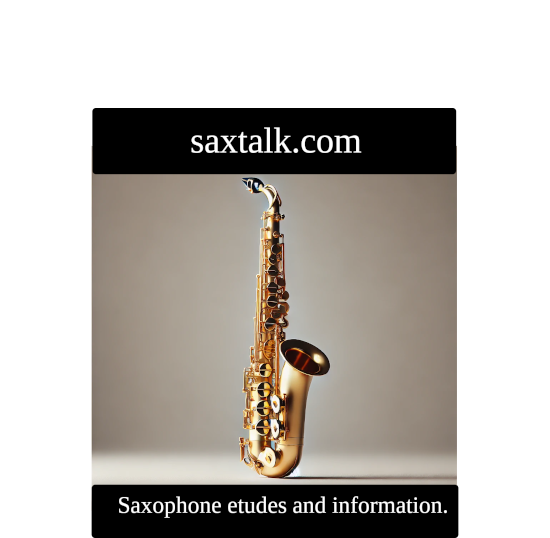MuseScore 4.6 Works Flawlessly with Pop!_OS 24.04 Cosmic Beta
Executive Summary
In this article, I'm sharing my experience of successfully resolving a compatibility issue between the music notation software MuseScore and the beta version of the new COSMIC desktop environment on Pop!_OS 24.04. As an early adopter of the new OS, I discovered a persistent bug where MuseScore's drop-down menus failed to appear, rendering the application difficult to use. This problem was present in both the alpha and beta releases of COSMIC.
The issue has been completely resolved with the release of MuseScore version 4.6. I can confirm through testing that all menus, along with a comprehensive list of Muse Sounds plugins, now function flawlessly within the native COSMIC environment. This update restores full functionality to the software on Pop!_OS's latest offering.
As a result of this fix, my temporary workaround of installing the entire KDE Plasma desktop is no longer needed. This successful update allows me to remove the redundant desktop environment, signifying a complete and satisfactory solution to the initial problem.
Keywords: MuseScore, MuseScore 4.6, Pop!_OS 24.04, COSMIC, COSMIC DE, Linux, GNU/Linux, System76, bug fix, compatibility, music notation software, software review, drop-down menu fix, Rust, KDE, NVIDIA, beta testing
```
Article Glossary
├─ OS (Operating System)
│ ├─ GNU/Linux: A family of free and open-source operating systems.
│ ├─ Pop!_OS: A specific version (distribution) of GNU/Linux made by System76.
│ └─ Fedora: Another popular GNU/Linux distribution.
│
├─ DE (Desktop Environment)
│ ├─ Definition: The Graphical User Interface (GUI) of the OS.
│ ├─ COSMIC: A new DE for Pop!_OS, built with the Rust language.
│ ├─ KDE Plasma: An alternative DE that was used as a temporary fix.
│ └─ Rust: A modern programming language known for performance and safety.
│
├─ Key Software
│ └─ MuseScore: Free/Libre and Open-Source Software (FOSS) for music notation.
│
├─ Hardware
│ ├─ GPU: Graphics Processing Unit, a specialized computer chip.
│ └─ NVIDIA: A major manufacturer of GPUs.
│
└─ Commands
├─ apt: The command-line tool used to manage software on Pop!_OS.
├─ purge: An 'apt' command to completely uninstall software.
└─ autoremove: An 'apt' command to remove unused software packages.
```
Introduction
Several years ago, I switched from Fedora GNU/Linux to Pop!_OS GNU/Linux due to the former not supporting my generic USB game controller out of the box. When I tried the same game controller in Pop!_OS it worked flawlessly. When Pop!_OS 24.04 with the alpha Cosmic desktop environment (DE) written in the Rust programming language debuted a few months ago, I knew that I had to take the plunge to take a look at this exciting new desktop. I wanted to test all of the features that Pop!_OS is known for: a beautiful tiling desktop, speed and responsiveness, and out-of-the-box support for NVIDIA GPUs (which I used to run local large language models). The only problem that I had with Cosmic alpha was that the drop-down menus in MuseScore would not show in MuseScore version 4.5.2. When I upgraded to Cosmic beta a few days ago, the MuseScore menu problem persisted. I am happy to announce that I downloaded the newly released MuseScore 4.6 today, and the drop-down menu problem is finally fixed.
In this article, I provide an overview of my initial experiences with Pop!_OS 24.04 LTS, Cosmic DE Beta, and MuseScore 4.6.
System and Software Specifications:
First, an overview of my computing setup (details obtained using Fastfetch):
- OS: Pop!_OS 24.04 LTS x86_64
- Kernel: Linux 6.16.3-76061603-generic
- DE: Cosmic
- CPU: AMD FX-8370 (8) @ 4.00 GHz
- GPU: NVIDIA GeForce RTX 3060
Now the MuseScore details:
- Version: 4.6.0.252730944
- Revision: 7829779
Functionality Report:
Status of what works in MuseScore 4.6 on Pop!_OS 24.04:
Drop-down menus:
- File => works
- Edit => works
- View => works
- Add => works
- Format => works
- Tools => works
- Plugins => works
- Help => works
Muse Sounds Manager (version 2.0.4.872 (x64)) Plugins:
- Muse Strings => works
- Muse Woodwinds => works
- Muse Brass => works
- Muse Percussion => works
- Muse Choir => works
- Muse Harp => works
- Muse Keys => works
- Muse Guitars Vol. 1 => works
- Muse Drumline => works
Conclusion and Housekeeping
While the drop-down menus weren't working, I installed the KDE desktop in which the drop-down menus did work. All of my testing on MuseScore 4.6 today was successful. All of the scores that I tried to play played flawlessly. I no longer need the KDE desktop, so I'll uninstall it using these commands:
- sudo apt purge kubuntu-desktop kde-standard plasma-desktop
- sudo apt autoremove
```
MuseScore 4.6 & Pop!_OS 24.04 COSMIC Beta
├─ Executive Summary
│ ├─ Problem: MuseScore's drop-down menus were broken in the COSMIC DE beta.
│ ├─ Solution: The release of MuseScore 4.6 completely fixed the bug.
│ └─ Outcome: The temporary workaround using the KDE desktop is now obsolete.
│
├─ Keywords
│ └─ MuseScore, Pop!_OS, COSMIC DE, Linux, bug fix, compatibility, etc.
│
├─ Glossary
│ ├─ OS/DE Definitions (Pop!_OS, COSMIC, KDE)
│ ├─ Software/Hardware Terms (MuseScore, GPU)
│ └─ Command Explanations (apt, purge, autoremove)
│
├─ Introduction
│ ├─ Background: Switched from Fedora to Pop!_OS for better hardware support.
│ ├─ Goal: To test the new Rust-based COSMIC Desktop Environment.
│ └─ Discovery: Found a critical menu bug in MuseScore and confirmed its resolution.
│
├─ System Specifications
│ ├─ OS: Pop!_OS 24.04 LTS with COSMIC DE.
│ ├─ Hardware: AMD FX-8370 CPU, NVIDIA RTX 3060 GPU.
│ └─ Software: MuseScore v4.6.
│
├─ Functionality Report
│ ├─ Drop-down Menus: All are now confirmed to be working correctly.
│ └─ Muse Sounds Plugins: All are confirmed to be working correctly.
│
└─ Conclusion & Housekeeping
├─ Status: Testing was successful, confirming full compatibility.
└─ Action: Uninstalling the temporary KDE desktop.
└─ Commands: `apt purge ...` and `apt autoremove`.
```