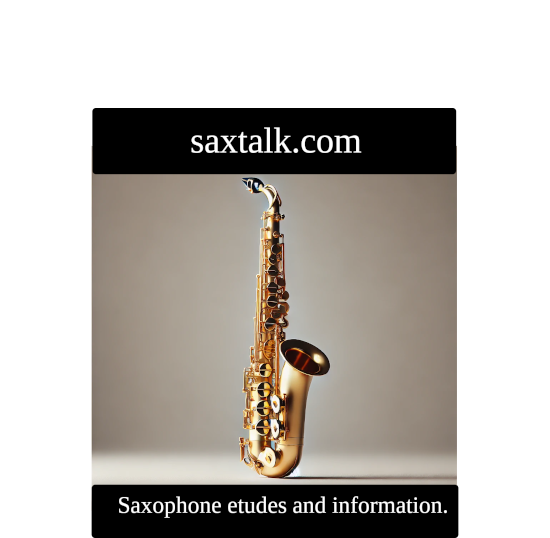How to Recover if the Bluetooth Connectivity on Your YDS-150 Digital Saxophone Stops Working
Introduction
Several years ago, I bought a Yamaha YDS-150 as a saxophone practice tool, and it has been one of the most effective saxophone mastery tools in my toolbox. It freed me to practice at any time without disturbing anyone by practicing with headphones on.
A couple of years ago, my YDS-150 started to malfunction. For example, I would try to play a C major scale in the lowest octave, and some of the notes would be wrong. I called Yamaha, and they recommended that I send it to their repair partner closest to me: Deltronics in Woodridge, Illinois.
I shipped the device to them, and they reported that several of the key switches were bad and needed to be replaced. The bell on the saxophone was also loose, so they tightened it. When all of the repairs were complete, they shipped it back to me.
After that repair, I accidentally snapped the plastic neck on my YDS-150 during a flight: I closed the overhead bin on my YDS-150 (which was in a relatively soft case) in a bad position, and I immediately heard it snap. I took it to my saxophone repairman, and he noticed that an alto clarinet neck fit almost perfectly on the YDS-150 body. He got to work with glue and other materials, and in a few hours, my YDS-150 was as good as new.
Since that repair, I've made some heavy modifications to my horn. I wrapped the metal alto clarinet neck in black heat shrink and I applied black zip ties to keep everything in place. It now looks amazing because the black heat shrink and black zip ties very much match the black body of the YDS-150.
The Bluetooth on My Yamaha YDS-150 Has Stopped Working
A couple of days ago, I pulled out the YDS-150, and the keys were malfunctioning, just as they had many years ago. I tried to play a C major scale, and some of the notes would play wrongly.
I pulled out my Android phone, hoping to perhaps reprogram the keys that were playing wrong notes. I hit the "Function" button (Fn) and the low "Eb" button to turn on Bluetooth on the YDS-150. As expected, it said "off". Still holding the Fn button, I hit the up arrow expecting Bluetooth to turn on: it didn't work.
I factory reset the YDS-150 by pressing the B, Bis, and G keys while hitting the power button to turn the YDS-150 on: it worked. After the factory reset, all of the keys played the correct notes, but Bluetooth would still not turn on, and to this day, it still doesn't turn on.
NOTE: Interestingly, the factory reset no longer works: I've tried it several times, and it no longer works. But I really don't care because I'm adding this note after my problem was solved, and I've recovered. It seems like some of the chips in my YDS-150 might be slowly failing: first taking out the Bluetooth subsystem, and then the factory reset subsystem. Luckily, all programming using the YDS controller app and a USB cable still works.
In this article, I'll explain in detail how I was able to recover even though Bluetooth is still not working on the device.
How I Solved the Problem
I got very lucky. When I did research using Google, I found that it is possible to program the YDS-150 using a USB cable and the YDS Controller application. I have an Android phone with the YDS Controller app installed. Since the Bluetooth on the YDS-150 isn't working, I asked Google (in AI mode) whether I could reprogram the YDS-150 using a USB cable: it replied "Yes". It recommended that I purchase an OTG USB cable that has a mini-USB connection on one side (for the YDS-150's USB connection) and a USB Type C connection on the other side (for my Android phone). However, I got lucky because I was actually able to fix the problem before the OTG cable arrived.
A few weeks ago, I bought a JXMOX USB Type C to mini-USB adapter from Amazon to connect my Android phone's wireless charger to my clock radio. My clock radio has 2 USB Type A ports on the back, and my wireless Android phone charger accepts a male mini USB connection. I have a USB cable that is a male Type A on one end and a male USB Type C on the other end: it won't fit in my wireless charger, so I bought the JXMOX adapter to make the connection and it worked.
Luckily, I have a USB cable that is Type C male on both ends, and it can handle both data and power. I plugged the JXMOX adapter into YDS-150's USB port, and then I plugged one end of the USB C cable into the adapter and the other end into the USB C port on my Android phone.
I opened the YDS Controller app on my phone, and it saw the YDS-150 and it allowed me to connect to it.
A few months ago, I programmed all of the altissimo fingerings on my YDS-150 using excellent "Barrick Altissimo Chart", written by Professor Christopher Barrick. [1] I had a backup of all of my fingerings in the YDS Controller app that I made a few weeks ago: I restored that backup to the YDS-150, but some of the keys still played the wrong notes. Then I noticed that the YDS Controller has a preset 5 octave fingering set. I sent that one to the YDS-150 and all of the keys started to play their notes correctly in the bottom two octaves. Then, I sent the backup fingering that I tried initially to the YDS-150 and everything worked fine: all of the keys played the right notes, including all of the altissimo fingerings.
So for now, my problem is completely solved with the exception of the fact that the Bluetooth on my YDS-150 no longer works. However, the USB cable works much more reliably than the Bluetooth ever did, so I'll always use the USB cable method to program and make settings changes to my YDS-150 from now on.
I can't stress enough how important it is to make backups of your custom voices, fingerings, and other settings in your YDS Controller app: If I hadn't made a backup of my custom fingerings, recovering from this situation would have been more difficult.
Thank you so much for reading this article!
References
[1] Altissimo Fingerings for Alto Saxophone by Christopher Barrick. Retrieved June 23, 2025 from here.