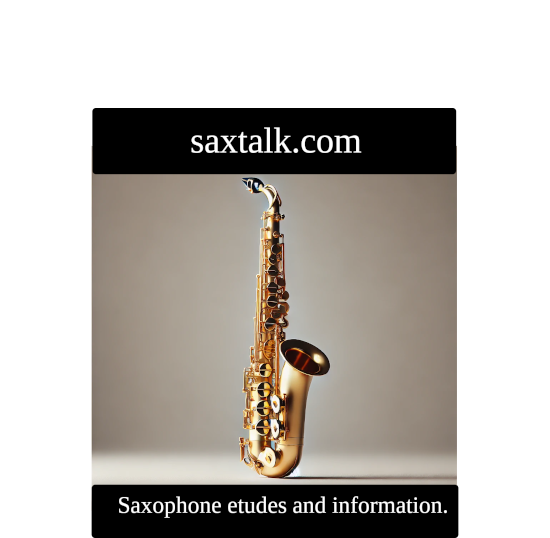Free Software music publishing programs
Diego is a very talented young alto saxophonist, and he is also a composer and arranger for his local community band. He wants to avoid proprietary computer programs when choosing software to write scores for his band. Please give Diego a comprehensive list of free software programs that he can use to write and publish music scores. Please list the strengths and weaknesses of all the programs.
1. MuseScore
Strengths:
- User-Friendly Interface: Easy-to-use interface suitable for beginners and advanced users.
- Feature-Rich: Offers a variety of features like tablature, chord symbols, and percussion notation.
- Sheet Music Community: Access to an extensive library of user-uploaded scores via MuseScore.com.
- Cross-Platform: Available for Windows, macOS, and Linux.
- Plugins: Extend functionality through a variety of plugins.
Weaknesses:
- Playback Sound Quality: Playback sounds can sometimes lack realism.
- Advanced Features: Not as feature-rich as some proprietary software for advanced engraving needs.
2. LilyPond
Strengths:
- Beautiful Engraving: Produces high-quality sheet music, similar to traditional engravers.
- Customizability: Highly customizable with text-based scripting.
- Text-Based Input: Allows for easy version control using plain text.
- Cross-Platform: Available for Windows, macOS, and Linux.
Weaknesses:
- Steep Learning Curve: Requires knowledge of text-based scripting to use effectively.
- Limited GUI: No graphical user interface (GUI); editing is done via a text editor.
3. Frescobaldi
Strengths:
- LilyPond Integration: A GUI front-end for LilyPond.
- Customization: Offers many features and tools to simplify LilyPond editing.
- Cross-Platform: Available for Windows, macOS, and Linux.
Weaknesses:
- Dependent on LilyPond: Requires some understanding of LilyPond's scripting language.
4. Denemo
Strengths:
- LilyPond Backend: Uses LilyPond to produce high-quality sheet music.
- Audio Support: Allows recording and playback of musical notes.
- Cross-Platform: Available for Windows, macOS, and Linux.
Weaknesses:
- User Interface: The interface is less polished and can be confusing.
- Learning Curve: Requires some learning to use effectively.
5. TuxGuitar
Strengths:
- Guitar Focused: Ideal for guitar notation and tablature.
- MIDI Support: Offers MIDI support for recording and playback.
- Cross-Platform: Available for Windows, macOS, and Linux.
Weaknesses:
- Limited Features: Not as feature-rich for non-guitar scores.
- Playback Quality: The playback quality can be basic.
6. Rosegarden
Strengths:
- DAW Features: Combines MIDI/audio sequencing with notation capabilities.
- Plugin Support: Supports LADSPA plugins for effects processing.
- Linux Focused: Works seamlessly with Linux audio systems.
Weaknesses:
- Linux Only: Not available for Windows or macOS.
- MIDI-Centric: More focused on MIDI sequencing than advanced notation.
7. ScoreCloud
Strengths:
- Automatic Transcription: Converts played or sung melodies to notation automatically.
- Cross-Platform: Available for Windows and macOS.
Weaknesses:
- Cloud-Based Restrictions: Requires an account, and some features are limited in the free version.
- Feature Limitations: Lacks advanced notation and editing features.
Conclusion
For Diego, MuseScore is likely the best starting point due to its balance of ease of use and features. If he's comfortable with text-based input, LilyPond (with Frescobaldi as an editor) can offer superior engraving quality. Otherwise, Denemo provides a LilyPond-based alternative with a graphical interface.