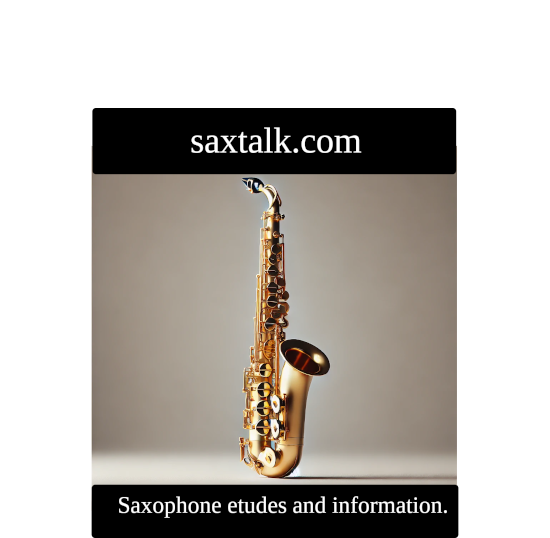Entering No Chord (N.C.) Symbol in JJazzlab
How do I enter a No Chord (N.C.) in JJazzLab backing track creation software?
(Note: This solution was successfully tested in Pop!_OS GNU/Linux).
- Open JJazzLab.
- If no song exists, create your new song: File => New Song.
- Either left click on the location in the measure where you want to enter the No Chord, or right click in the same location and select "Edit".
- Enter NC (with no periods) in the chord entry box, and hit the "OK" button.